Overview Of Thin clients
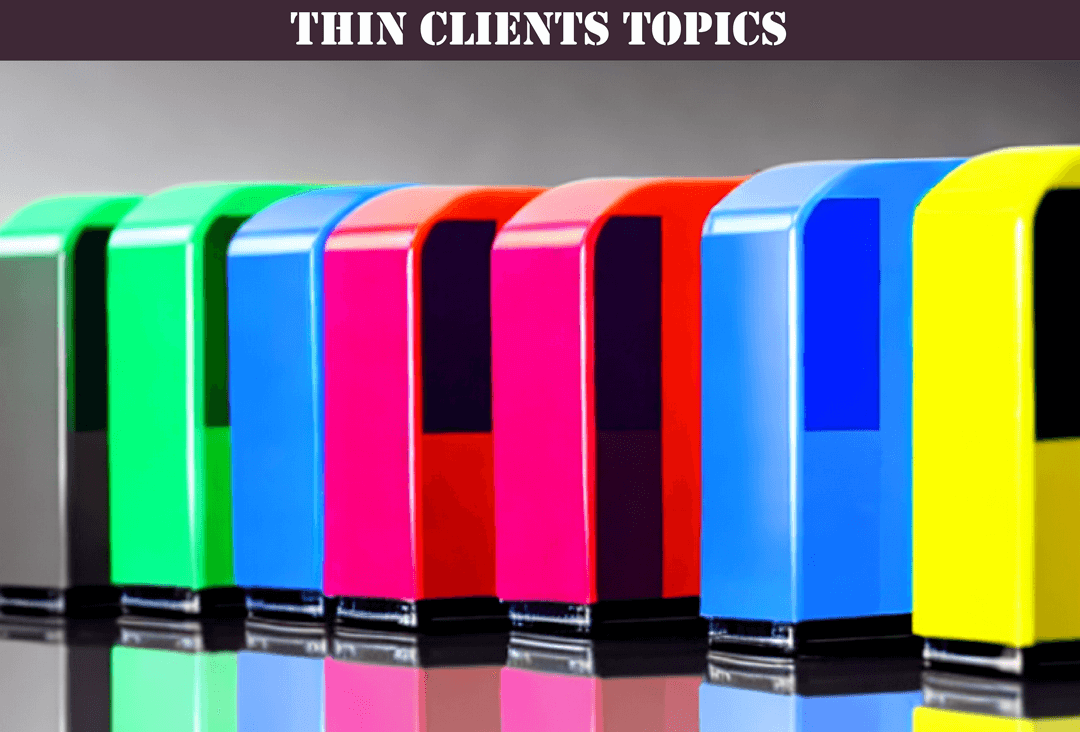
Thin clients are a type of computing architecture that have become increasingly popular in recent years due to their numerous advantages over traditional computing models. Unlike traditional thick clients, which have a powerful processor and extensive storage capacity, thin clients are lightweight, low-cost devices that rely on a central server for most of their processing power and storage. The server provides applications and data to the thin clients, which display the information on the user's screen and transmit input back to the server.
The concept of thin clients dates back to the early days of computing when mainframes were the primary computing model. Thin clients gained renewed popularity in the 1990s when network computing emerged as an alternative to desktop computing. Today, thin clients are used in a variety of settings, from corporate offices to public libraries, and have become a key component of many virtualization and cloud computing solutions.
One of the major advantages of thin clients is their lower hardware costs. Because the thin client itself has minimal hardware components, it is significantly cheaper to purchase and maintain than a traditional desktop computer. Additionally, thin clients require less power to operate, resulting in lower energy costs over time.
Another key advantage of thin clients is their improved security. Because most of the data and applications are stored on the server rather than on the individual thin clients, there is less risk of sensitive information being compromised if a thin client is lost or stolen. Additionally, because the server is responsible for managing software updates and patches, it is easier to ensure that all devices are running the most up-to-date and secure software.
In North America, thin clients are widely used in corporate environments, particularly in industries such as finance and healthcare, where data security is of paramount importance. Additionally, thin clients are popular in public sector settings, such as libraries and schools, where they provide a cost-effective way to provide computing resources to a large number of users.
Despite their many advantages, there are some potential downsides to using thin clients. For example, because most of the processing power and storage capacity is located on the server rather than on the individual devices, thin clients may experience slower performance if the network connection is slow or unreliable. Additionally, because the user has less control over the device itself, it may be more difficult to customize the device to meet specific user needs.
Overall, however, the benefits of thin clients are significant and have made them a popular computing architecture in many settings. As the trend towards virtualization and cloud computing continues, it is likely that thin clients will continue to play an important role in the future of computing.
How Thin Clients Work
Thin clients work using a client-server architecture, where the client (in this case, the thin client) relies on a central server to provide applications and data. The server does most of the processing and storage work, while the thin client simply displays the information on the user's screen and transmits input back to the server.
Client-Server Architecture
The client-server architecture used by thin clients has several benefits. For one, it allows for easier software updates and maintenance, as all updates can be made on the central server rather than on individual devices. Additionally, it reduces the amount of hardware necessary for each user, as most of the computing power and storage capacity is located on the server.
Role of the Thin Client in the Architecture
The thin client's role in the client-server architecture is to act as a terminal, transmitting input back to the server and displaying output on the user's screen. Thin clients typically have less storage capacity and processing power than traditional desktop computers, but they are also much less expensive and require less energy to operate.
Benefits of Using Client-Server Architecture
One of the major benefits of using client-server architecture is that it allows for centralized data storage. This can be particularly useful in settings where multiple users need to access the same data or applications, as it reduces the need for each user to store the data on their individual device.
Types of Thin Clients
There are several types of thin clients available, each with its own advantages and disadvantages.
Hardware-Based Thin Clients
Hardware-based thin clients are devices that are specifically designed to function as thin clients. They typically have minimal hardware components and rely on the central server for most of their processing power and storage capacity. Some examples of hardware-based thin clients include the HP t520 and the Dell Wyse 5060.
Software-Based Thin Clients
Software-based thin clients are traditional desktop computers that have been configured to function as thin clients. This is typically done by installing software that allows the computer to connect to a central server and receive applications and data. One advantage of software-based thin clients is that they can be configured using existing hardware, which can be a cost-effective option for some organizations.
Zero Clients
Zero clients are a type of hardware-based thin client that has no operating system or storage capacity of its own. Instead, it relies entirely on the central server for its processing power and storage capacity. This makes zero clients extremely lightweight and easy to manage, but also limits their capabilities compared to other types of thin clients.
Advantages of Using Thin Clients
There are several advantages to using thin clients, particularly in large organizations or settings where data security is a concern.
Lower Hardware Costs
Because thin clients have minimal hardware components, they are significantly cheaper to purchase and maintain than traditional desktop computers. This can be particularly useful for organizations that need to provide computing resources to a large number of users.
Reduced Maintenance Costs
Because most of the processing power and storage capacity is located on the central server, thin clients require less maintenance than traditional desktop computers. This can reduce the amount of time and resources necessary to manage the devices.
Easier Software Updates
Because all software updates and patches can be made on the central server, it is easier to ensure that all devices are running the most up-to-date and secure software.
Security Benefits of Using Thin Clients
Thin clients can provide improved security compared to traditional desktop computers in a variety of settings.
Centralized Data Storage
One of the main security benefits of thin clients is that most of the data and applications are stored on the central server rather than on the individual devices. This reduces the risk of data theft or loss if a device is stolen or compromised. It also makes it easier to control access to sensitive data, as administrators can limit access to specific users or groups.
Reduced Attack Surface
Thin clients typically have minimal software components installed, which reduces the attack surface for potential cyber threats. Because most of the processing and storage is done on the central server, there are fewer points of entry for malicious actors to exploit.
Easier Software Updates and Patches
Because software updates and patches can be made centrally, it is easier to ensure that all devices are running the most up-to-date and secure software. This reduces the risk of vulnerabilities being exploited by attackers.
Access Control and Monitoring
Thin clients can also provide improved access control and monitoring capabilities. Because most of the data and applications are stored on the central server, administrators can more easily monitor and control user access. For example, administrators can limit access to specific applications or data based on user roles or security clearance levels.
Compliance with Regulations
Thin clients can also be useful in meeting compliance requirements for data security and privacy regulations. Because most of the data is stored centrally, it can be easier to ensure that data is being handled in accordance with relevant regulations. Additionally, because thin clients have a smaller attack surface and reduced risk of data theft or loss, they may be able to help organizations demonstrate compliance with relevant regulations.
Overall, thin clients can provide significant security benefits for organizations that need to provide computing resources to a large number of users, particularly in settings where data security is a concern.
Conclusion
Thin clients can offer numerous benefits to organizations, including cost savings, improved security, and centralized management. By reducing the need for expensive hardware and software upgrades, thin clients can help organizations save money while still providing their users with access to the computing resources they need.
The security benefits of thin clients are particularly noteworthy, as they can help reduce the risk of data theft or loss, limit the attack surface for potential cyber threats, and provide improved access control and monitoring capabilities. Thin clients can also be useful in meeting compliance requirements for data security and privacy regulations.
Despite these advantages, thin clients are not a one-size-fits-all solution. Depending on an organization's specific needs and requirements, traditional desktops or other computing devices may be more appropriate. Nevertheless, thin clients are a valuable option to consider, particularly for organizations that need to provide computing resources to a large number of users in a cost-effective and secure manner.
As technology continues to evolve, it is likely that we will see continued growth in the use of thin clients in a variety of settings. Whether it is in healthcare, education, finance, or any other industry, the benefits of thin clients are clear. As such, it is worth taking the time to evaluate whether they might be a good fit for your organization's needs.
Frequently Asked Questions
What are thin clients?
Thin clients are computing devices that rely on a central server to provide most of the processing and storage. They typically have minimal software components installed, and are designed to be low-cost, low-power devices.
How do thin clients work?
Thin clients work by connecting to a central server, which provides most of the processing and storage. Users interact with the server through their thin client device, which acts as a kind of remote display for the server.
What are the advantages of using thin clients?
Thin clients offer several advantages over traditional desktop computers, including cost savings, improved security, and centralized management. Because most of the processing and storage is done on the central server, thin clients can be less expensive to maintain and upgrade than traditional desktops. Additionally, because most of the data and applications are stored on the central server, thin clients can provide improved security and access control capabilities.
What are the disadvantages of using thin clients?
Thin clients may not be appropriate for all organizations or use cases. They rely heavily on network connectivity, so organizations with unreliable or slow networks may experience performance issues. Additionally, because most of the processing and storage is done on the central server, thin clients may not be appropriate for users who require high-performance computing resources or who frequently work offline.
What industries or settings are well-suited to using thin clients?
Thin clients can be useful in a variety of industries and settings, particularly those where cost savings, security, and centralized management are important considerations. Some examples include healthcare, education, finance, and government. However, whether thin clients are appropriate for a particular organization will depend on its specific needs and requirements.